Are Today’s PCs Too Fast?
Perhaps the real question is “should Intel and system manufactures be selling far more of the lower-end Celeron and Pentium products than they do?” Are most consumers spending a few hundred to a thousand dollars more than they need to? Are they opting to replace computers when some inexpensive upgrades to their existing machines would suffice?

Recently I have been fortunate to acquire a few older hand-me-down machines and have also pulled out and dusted off some retired computers from the closets. I promptly performed some low-cost upgrades, installed Linux and got down to some basic computing.
Basic computing meaning the type of computing the vast majority of users actually engage in. Let’s be realistic – most computers today are primarily web browsing terminals – a task they have been losing to mobile devices over the last several years. Sure, sometimes the typical home computer will be tasked with some light-duty multimedia content creation – the type of media one might create for social media or archival purposes. I’ll throw in word-processing and other typical business office / education productivity applications and tasks within the realm of basic computing. Unless you’re working a major account at Deloitte & Touche, Microsoft Excel isn’t that demanding.
Of course, there is a segment of users that need powerful machines to productively perform demanding work. Those who do heavy video work, graphics design and photography on a professional scale, computer aided design, scientific data modeling, software development, etc.
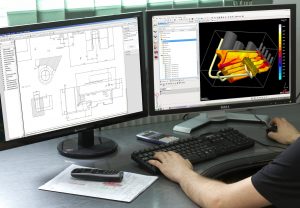
I’m inclined to view these users as “creatives” or “creators” vs “consumers.” I’m pretty confident in my opinion that content “consumers’ vastly outnumber the “creators.” For example, there are relatively few Youtube content creators that have huge numbers of subscribers and viewers, as compared to the consumers viewing their content.
We have three or four broadcast television networks serving the entire nation. We have half a dozen, maybe a dozen, local television stations serving metro areas of one or two million people.
Sure, there are lots of smaller players, but regardless of how you look at it, consumers vastly outnumber the creators. How many real graphics designers, videographers, engineers and architects live on your block? How about in your neighborhood? Probably just a handful if we’re being optimistic.
Are too many consumers being marketed Intel i5 or i7, even i9 processors by Apple, Dell, HP, and Intel when they would be served just fine – perhaps even tangibly just as well – by choosing far lower cost Celeron or Pentium processors? Hardware that might be targeted at “emerging markets” but apparently isn’t good enough for those fortunate enough to live in first-world countries.

There was a time when you would pay more for a higher-line multimedia PC if you wanted to do anything with digital graphics, imaging, video playback/recording/editing or working with audio and music in any capacity. From what I remember, the “multimedia” PC dates back to the early 1990’s, when CD-ROM drives became reasonably affordable and more accessible to the average consumer. Multimedia PCs seemed to get another bump in popularity with the introduction of the Pentium with MMX technology. Today, casual multimedia consumption, and casual creation, really isn’t a problem for lower-tier smart phones and tablets, let alone any reasonably contemporary computer.
I began to contemplate all this as I started to use the older computers as daily drivers. At first I was impressed that a ~2009 Dell Latitude E4300 equipped with a 2.4 GHz Intel Core 2 Duo felt responsive running an Arch Linux/KDE Plasma install. A ~2005 IBM Thinkpad T60 with a 2.16 GHz Core 2 Duo felt quite usable running Arch/XFCE. Some first and second generation Core i-series (Nehalem/Sandy Bridge) computers felt downright fast – as in instantly responsive, also running Arch/KDE Plasma.

Arch is one particular distribution of the Linux OS, while KDE Plasma is a feature-rich desktop environment and graphical user interface that is quite popular among Linux users. Plasma is graphically impressive, very customizable, and can look every bit as good – or better – than current versions of Mac OSX or Windows, at least in my opinion.
I decided to run some benchmarks to try and quantify the performance necessary to have a minimum of a “good” and at least a “reasonable” experience, and what was necessary to have a “great” experience. I chose Geekbench 5 because it is OS and architecture independent and readily available for 64-bit Linux.
Once I had a pretty good idea of what benchmark scores were needed to provide various levels of performance I could then compare them against processors we find on the market in new machines today, especially lower-end parts – the Celeron and Pentium CPUs.
All the machines I tested had been equipped with PNY CS900 series SATA SSDs purchased new for $20-$28 (120 GB-240GB) and equipped with 4 GB RAM (8GB for the HP Pavilion).
Here is what I’ve discovered:
The Intel Netburst architecture debuted in late 2000 as the Pentium 4. This was supposed to be the architecture for the future, running at clock speeds of 10 GHz and beyond (eventually). Of course, that didn’t happen and these processors topped out at 3.8 GHz before heat and power consumption got the better of them. The real performance was supposed to come from the incredibly high clock-speeds, at the expense of instructions per clock (IPC). While IPC performance was rectified in later architectures, as they stand, 3+ GHz Netburst processors are far slower than lower clocked newer CPUs.
The oldest computer I tested is a ~2005 Dell Optiplex GX620 powered by the latest architecture optimization of the Pentium 4, the 65nm “Presler” Pentium-D. Dual 3.4 GHz Cedar-Mill Cores, 64-bit, up to an 800 MHz front-side-bus, 2×2 MB L2 cache, this is just about the pinnacle of NetBurst.
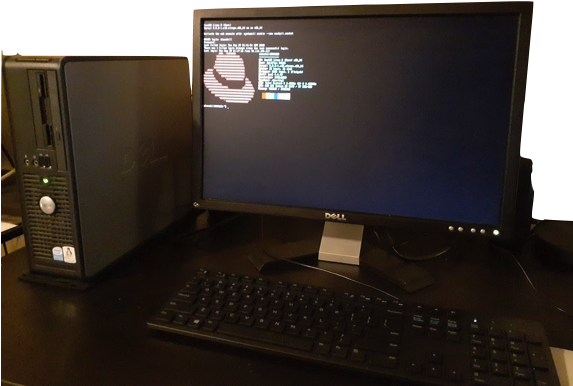
Running KDE Plasma with an AMD R5-240x GPU, this computer isn’t really fast enough to provide a good user-experience. It is usable, and can browse the web with speeds you might expect from modern low-end smart phones. Pages load just fast enough, but some sections of some web pages will render well after the rest of the page is displayed. Some media-rich websites like Amazon are downright sluggish – sometimes to the point of unworkable.
Streaming digital video is a challenge for this machine. It wasn’t until later that CPUs advanced enough in performance to smoothly stream any version of HD video. Later generation CPUs, as well as graphics cards, introduced hardware acceleration for media encoding and decoding which is mostly absent here. With the much newer (~2013) AMD GPU, this machine can stream SD smoothly (GPU acceleration is enabled in the nightly build of Firefox). While 720P HD streaming does work, it is still a challenge and not always a smooth experience.
Dragging and dropping and otherwise manipulating windows and navigating around the GUI can feel somewhat sluggish and is generally not a smooth experience. Sometimes you’ll wait while performing relatively simple tasks within the GUI. I wouldn’t even try to transcode or otherwise edit video at HD resolution, nor probably SD for that matter. I wouldn’t want to do any kind of image editing with images captured by today’s typical high-megapixel digital cameras and smartphones. This 15-year-old computer is still in use hosting this website and due to low network traffic, it’s providing just adequate performance.
Dell Optiplex GX620 (3.4 GHz Pentium-D)
Geekbench 5 Score:
- Single-Core: 250
- Multi-Core: 463
The 64-bit Core 2 architecture was really the successor to the NetBurst architecture, after a short-lived stop-gap 32-bit Core architecture based on the earlier Pentium-M designs. Core 2 processors are more power efficient, and have much greater IPC performance compared to Netburst.

The Core 2 Duo powered system I tested is the Dell Latitude E4300. Introduced in early 2009 and powered by a 2.4 GHz SP9400 CPU, 6 MB of L3 cache, and a 1066 MHz FSB, this machine represents one of the fastest and latest systems based on the mobile Core 2 architecture.
This system provides a drastic improvement in performance when compared to the much higher-clocked NetBurst-powered Optiplex. Web performance seems to fall somewhere in the modern mid-priced smartphone/tablet range. In general the GUI feels responsive, web pages load and render fast much of the time and pretty quickly others, while some components of complex websites may lag slightly behind others, providing a less-than-instantaneous feeling on occasion. Complex websites with lots of media to load, like e-commerce sites such as Amazon can feel a bit sluggish at times —but not too bad.
To try to put it in a modern perspective, it’s the type of performance all around that you would expect when buying a Kindle Fire HD 10 instead of the latest iPad, or a Samsung Galaxy A50 instead of the Galaxy S20. In fact the Geekbench scores pretty well confirm that similarity.
I did not attempt to render video on this, and it’s fine for basic image editing. This is a nice solidly-built business-class laptop. It is pretty thin and reasonably lightweight, and with a new battery and a cheap SSD, it is a reasonably pleasant machine to use, even in 2020.
Dell Latitude E4300 (2.4 GHz Core 2 Duo)
GeekBench 5 Score:
- Single-Core: 400
- Multi-Core: 695
Following the the Core/Core 2 architecture, Intel introduced a new CPU architecture that in many respects was radically different from those that preceded it. This architecture incorporates new technologies such as integrated on chip memory controllers, and high instructions per clock efficiency while reaching much higher clock-speeds than the pentium pro-based architectures that preceded it. This new state of the art technology that replaces the Pentium-M-based Core Solo, Core Duo, Core 2 Duo, and Core 2 Quad CPUs is called… the Core architecture.
Most widely known as Core i3, Core i5, Core i7, and recently, Core i9, some may not realize that lower end versions are still called “Celeron” in the low-end, and “Pentium” in slightly higher-end low-end.
I’ll come back to the Celeron and Pentium, but for now I want to talk about the 2nd-Generation Sandy Bridge Core Architecture.
I have a few systems based on the new core architecture, an HP Touchsmart 600 with a 1.6 GHz quad-core 1st-generation Nehalem-based i7, and a few similar 2nd-generation Sandy Bridge systems, an i7 MacBook Pro 8,2, an i5 Dell Optiplex 390 desktop, and the topic of this discussion — a 2011 model-year HP Pavilion dv6-6090us. I upgraded the dv6 from a dual-core i5 to a quad-core i7 CPU that I purchased on eBay for $20. In general these first and second generation Core-i5 and i7 machines all perform similarly in day-to-day use.
The Pavilion dv6 is a consumer-class laptop equipped with a quad-core and hyper-threaded Intel Core i7-2720QM, max turbo of 3.3 GHz (2.2 GHz base clock) and a large 15.6-inch screen. This is a large laptop, weighing in at 6.5 lbs. While not as solidly-built as the business class Dell Latitude, it has a full-size full-function keyboard with numeric keypad, big and bright display (if somewhat lower resolution than modern laptops) and a full compliment of classic ports, including USB 3.0.
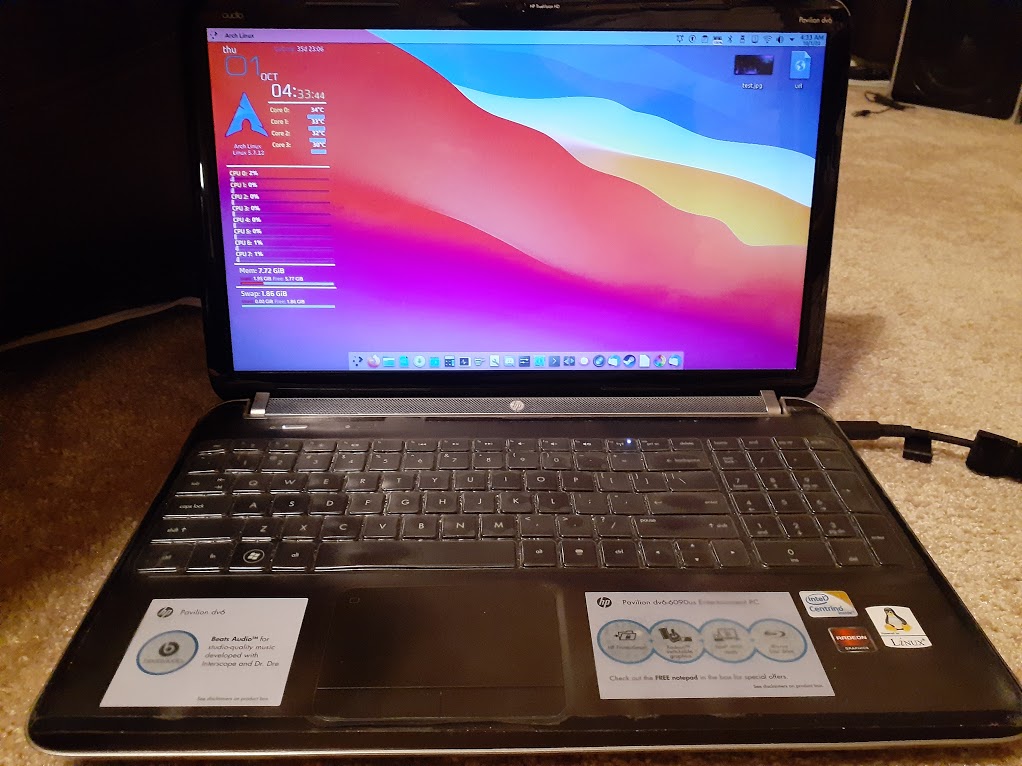
As equipped with a cheap SSD and 8 GB of RAM, this laptop feels every-bit as fast as anything else I’ve used – again, for basic computing. Websites load and render instantly, media rich websites like Amazon load fast and the interface is responsive. Boot-up and shutdown and everything in-between is butter-smooth.
“Ripping” a typical HD BluRay feature film to a file while compressing to “good” quality takes ~35 minutes. This PC is fast when editing high-resolution RAW photos or jpegs in higher-spec editing programs like digiKam or RawTherapee, or editing reasonable shorter-length 1080P video for publication to Youtube or Facebook – or whatever social media is popular right now. While the quad-core i7 upgrade likely increased video transcoding speed significantly, the i5 it replaced performed just as well during casual use.
HP Pavilion dv6-6090us (upgraded i7-2720QM)
Geekbench 5 Score:
- Single-Core: 721
- Multi-Core: 2505
I have run GeekBench benchmarks on a wide variety of computers and other devices. In general, I feel that I have a pretty good understanding about how a system will perform, how responsive it will be, based on just the benchmark result numbers – be it a smartphone, tablet or computer.
Lets take a look at the benchmark scores of some modern lower-end processors and see how they compare:
To keep this simple, I’ll limit the comparisons to the latest “Comet-Lake” 10th-generation based CPUs. For the Desktop, this means processors ranging in price from $42 for the lowest-cost Celeron, the 3.4 GHz G5900 and $86 for the 4.2 GHz (!) Pentium Gold G6600.
The Celerons have 2 MB of L3 cache, while the Pentiums have 4 MB, and all are dual-core, while the Pentiums are hyper-threaded. No Celeron or Pentium, mobile or desktop, supports turbo-boost.
Contrast this to Comet-Lake desktop i3s that run $122 – $154 and i5s that run $182 – $262. A mid-priced i3 runs $143 (i3-10300) while a mid-priced i5 runs $192 (i5-10500)
On the mobile side, a 1.9 GHz Celeron 5205u is $107, and a 2.4 GHz hyper-threaded Pentium 6405u is $161. Contrasted to the lowest cost i3-10110u at $281 and the i5-10210u at $297.
One would assume these low-end CPUs will be paired with lower cost chipsets, less RAM and lower-end storage drives (hopefully SSDs by this time) for overall much lower-cost machines.
A note about Geekbench 5 scores. Primate Labs, the firm behind the Geekbench benchmarking software, explains that:
“Geekbench 5 scores are calibrated against a baseline score of 1000 (which is the score of an Intel Core i3-8100). Higher scores are better, with double the score indicating double the performance.“
The lowly $42 Celeron G5900, 3.4 GHz, 2 MB L2 Cache, Dual Cores, no hyper-threading, no turbo, scores:
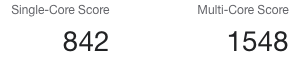
There were only four results listed on the Geekbench 5 browser as of the time of this writing for this desktop Celeron CPU. These scores should indicate that this machine would generally be even more responsive than the HP Pavilion laptop I tested for general business productivity and “casual” computing applications. Because it’s a post Skylake-architecture (6th-gen) processor, it will handle today’s digital video much better since “The Skylake microarchitecture adds full fixed-function H.265/HEVC main/8-bit encoding and decoding acceleration”
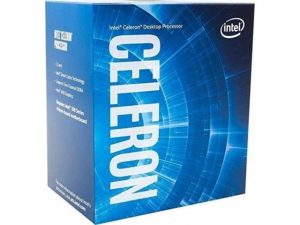
There was one single benchmark score posted for the Pentium Gold G6600: Single-Core: 996, Multi-Core: 1630, while still fast, seems a bit low given it’s 4.2 GHz clock speed and 4MB L3 cache. If those scores are accurate, it wouldn’t seem to be a good value proposition at twice the cost of the Celeron part for a 15% benchmark performance improvement, and likely an intangible difference in real-world performance.
At a local discount computer reseller here in Austin TX, a company that appears to purchase and resell “off-lease” business computers in bulk, I see pallets of Dell Optiplex small-form-factor machines. Most of these machines appear equipped with pretty high-end, for their time, i5 and i7 processors. I’m willing to speculate most of these machines spent their lives running a browser working with a business’s browser based database apps, or running Microsoft Office and other basic business productivity software. I’m confident these businesses could have spent much less for essentially the same performance for their staff.
It appears to be quite difficult to buy a pre-built PC based on the Celeron processor – at least here in the U.S. I have a sneaking suspicion computers based on Celeron/Pentium processors are far more common in those “emerging markets.” The lowest-end machine available from Dell is an “Inspirion Desktop” which includes an i3-10100 (3.6 GHz, 6 MB L3, Quad Cores, 4.3 Turbo) for $379 with 4 GB RAM ($399 w/8 GB) and 1 TB HDD.
The i3-10100 is priced at $122 for system builders, $80 more than the Celeron and scores:

This would be a speedy machine for casual digital media work. If you want that all-important SSD in a prebuilt Dell, you’ll need to pony up $699 for an i7-10700 with 12 GB of RAM and a 256 GB m.2 SSD – and that’s without a monitor.
Trying to build a machine using PC Parts Picker netted a Celeron G5900 with 240 GB SSD, 8GB, no optical (+$20 with) at around $330. Windows 10 Home contributes $110 to that price – meaning a Linux machine could be had for ~$220, monitor, keyboard/mouse extra.
With keyboard/mouse/20-inch Monitor we’re looking at about ~$403 w/Windows, ~$293 without.
Pricing Celeron Laptops is much simpler. A quick by-lowest-price search on Best Buy resulted in $189 Celeron Chromebooks and $219 Windows Laptops. That said, you should probably plan on spending at least $100-$200 more for something reasonable.
It wasn’t possible to find exactly how many processors Intel is selling by product line. The Celeron and even Pentium processors are quite difficult to purchase in pre-built systems, and purchasing i3 and i5 systems often comes with additional specifications, like 12+ GB of RAM that typical casual home-users, students, and office productivity customers probably don’t need in order to have a fast and responsive computing experience.
I can’t overstate how much a solid-disk drive contributes to that responsive experience. These older computers were upgraded with some of the cheapest SSDs on the market, the PNY CS900 available in 120 GB, 240 GB, and at least 480 GB capacities. The 120 GB version is commonly available for ~$20, and I’ve purchased the 240 GB (a more reasonable size) for about $28. They won’t impress on maximum sustained read/write speed benchmarks. They are advertised as up to 480MB/s – ~550MB/s, but I benchmarked these at around 250 MB/s – 300 MB/s – at least in these older computers with older chipsets and interfaces. Maybe they would perform better on newer hardware.
Don’t get too caught up with the advertised sustained read/write performance – and pay too much more for more stated sustained performance. The large sustained sequential reads and writes that are advertised is a rather rare mode of operation for most people, most of the time. The real performance benefit of SSDs (any SSDs – even cheap ones) is the small and non-sequential read/write performance advantage over a hard-disk drive. It’s orders of magnitude faster with an SSD than a hard drive, and that’s why you get the fast boot, fast application launches and generally huge increase in overall responsiveness. It might be a slightly controversial statement to make, but I believe the fastest/most expensive SSDs won’t provide a huge gain in day-to-day computing relative to a cheap SSD. Modern computers feel very nearly instantly responsive with these cheap SSDs – it’s hard to get faster than that.
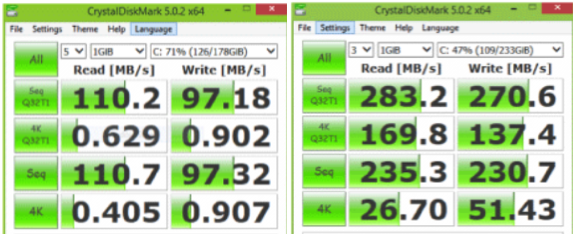
Now if you’re a video editor or photographer or otherwise someone who moves massive multi-gigabyte files/directories around, then sure – you’ll benefit from very fast 2 GB/s+ speed SSDs. If you’re an enthusiast gamer and want the massive levels of the latest AAA gaming titles to load as fast as possible to maintain an immersive experience, then buy greater performance. Many people – likely most people, won’t benefit so much. Upgrading your reasonably older computer with a cheap SSD, or buying a cheap new machine with one preinstalled will provide a massive improvement. Avoid hard disk drives in new machines – but don’t buy the i7 NASA astronaut computer if you don’t otherwise need one in order to get an SSD. Buy the cheap hard drive and swap in a cheap SSD if it’s a desktop or some laptops. You may then buy a cheap external hard disk enclosure and use the swapped HDD as a backup.
Answering the question that started this post, yes, I do feel most consumers are purchasing more, and in many cases, far more computer than they likely need. It’s commonly thought that people should buy more computer than they need today to “future-proof.” Given how well some of these older machines I’ve tested perform even on today’s internet, I believe it would probably make more sense for many people to buy less (or perhaps – a more appropriate) computer and, if necessary, upgrade more often. If you’re using Microsoft Word, browsing the web, organizing digital photos – that Core-i7 isn’t likely to perform much better in 5-7 years than that i3 – or Celeron for that matter. Just make sure you get an SSD.
Discuss this article in our forums.
Intel’s Tick Tock mode: https://en.wikipedia.org/wiki/Tick–tock_model
Intel Pentium-D 945: https://ark.intel.com/content/www/us/en/ark/products/27520/intel-pentium-d-processor-945-4m-cache-3-40-ghz-800-mhz-fsb.html

